LaborChex Background Check – Eight
The first screen you will come to is the Authorization to Procure a Consumer Report or Investigative Consumer Report. The employee will need to fill in the details, enter their password, and then click Submit.
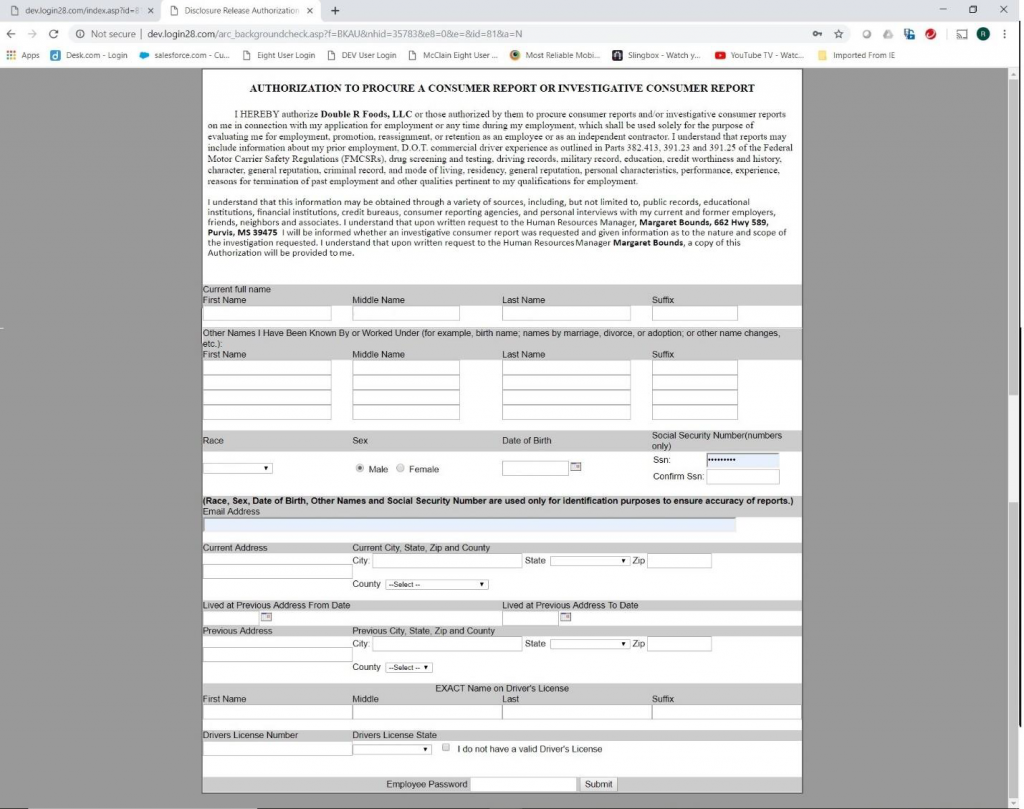
The employee will then be presented with the completed PDF of the form, to which they click on the Submit button to move forward to the next screen.
The process will stop with this screen.
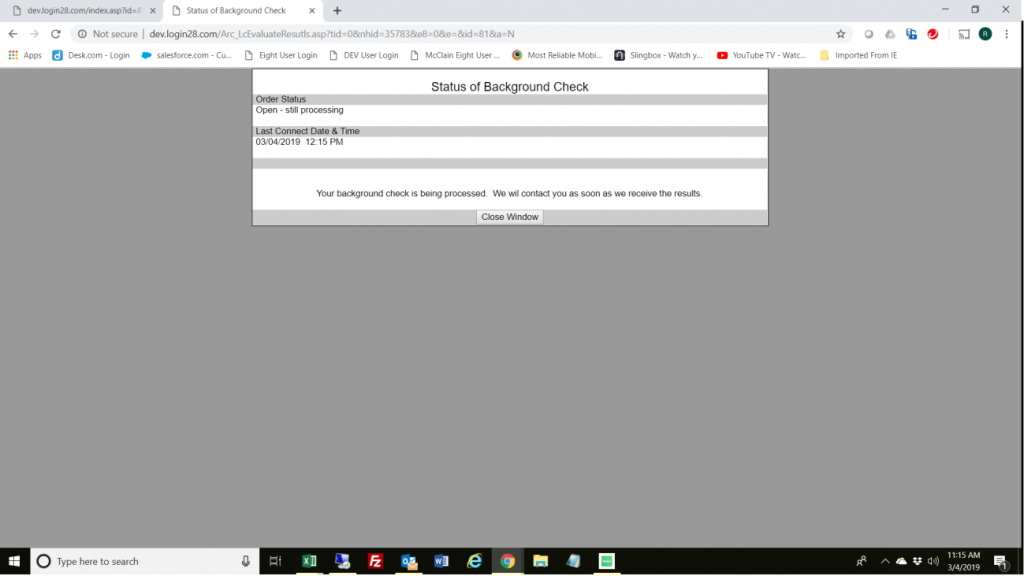
At this point they can close the window, and move on to something else. Later, once the background check has been completed, or the flag cleared; they will receive an email notifying them that they can move forward with the new hire task.
At that point they can log back into Eight, click on My Task, and then pick the new hire task. Once the new hire is open, click on the Submit button to pick-up with the next form in the process.