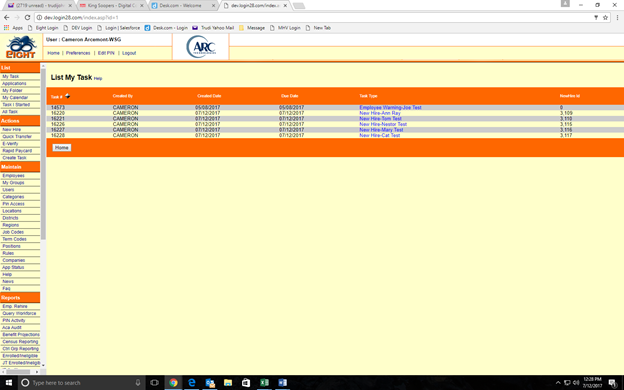TAX CREDIT FOR BUSINESS, INC
The Redirect to Tax Credit for Business, Inc screen will be the first screen to open up in the forms section. The new hire will click Continue to move forward.
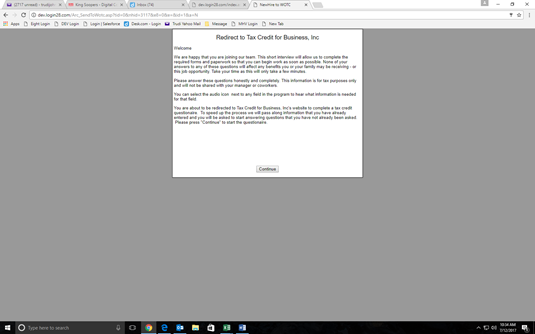
The following is the next screen that will appear after you are redirected to the Tax Credits for Business, Inc website. The new hire will click on Next to move forward.
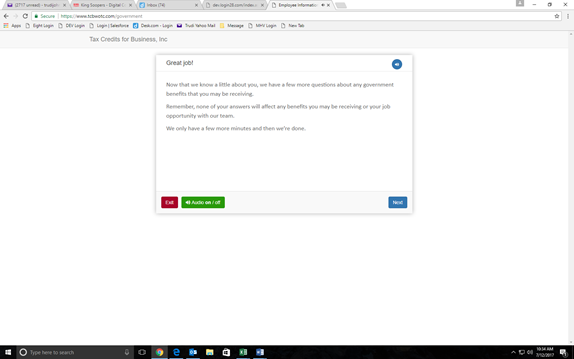
Below is the layout of the questionnaire. The new hire will click on the answer that applies to them and then click on Next.
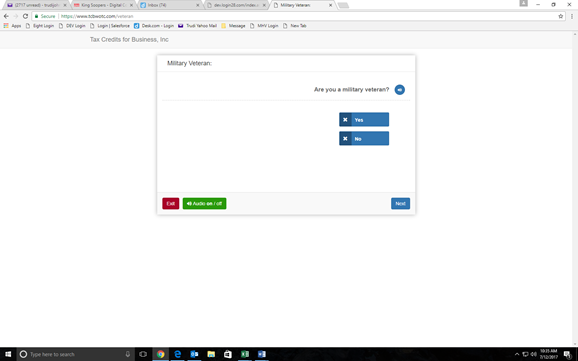
After the new hire has answered all of the questions they will sign the form and click on Finish.
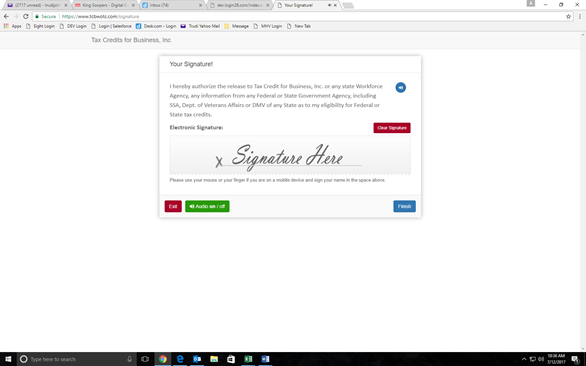
After Finish is selected they will leave the Tax Credit for Business, Inc website and are taken to the first form in Eight. The first form varies by company so the below form may not be the form they see.
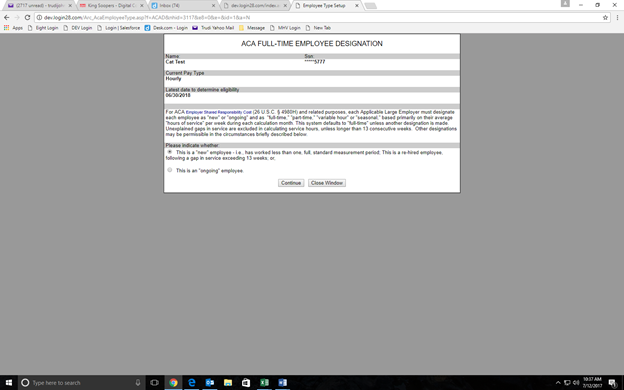
Note: If the new hire clicks on Exit while they are in the Tax Credit for Business, Inc website they will be taken to the Tax Credit for Business, Inc homepage and will need to do the following.
Close the tab at the top of the screen.
Open the task in the My Task screen by clicking on their name in blue.