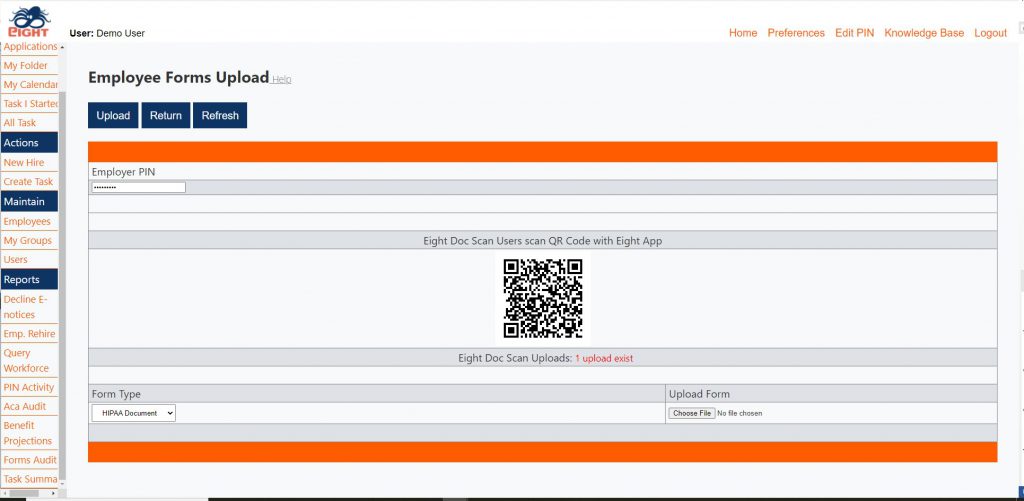Upload Forms (using Eight Doc Scan App)
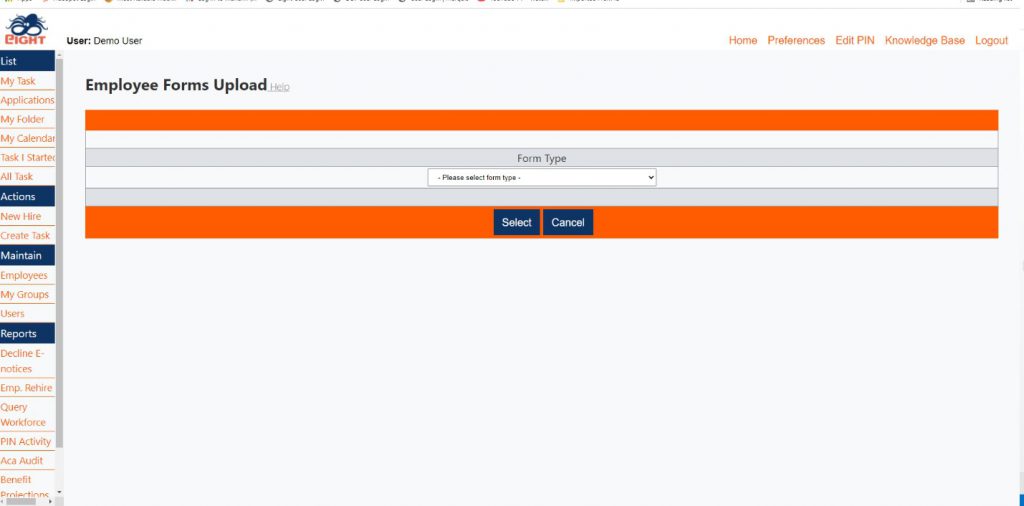
First you must pick a form from the drop-down menu, then click Submit.
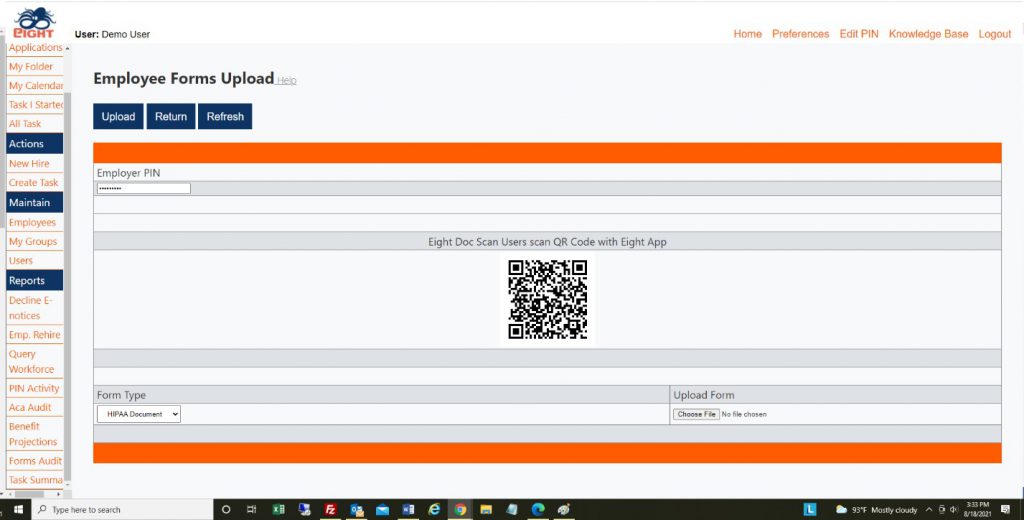
You are then presented two options for uploading the document. You can either use the App, or choose a file from your computer. (for how to use the App Click Here)
If you have used the App to upload the document, click on the Refresh button after receiving the complete message in the App. You will then see that the file was uploaded successfully, at which point you can click the return button to go back to the employee profile.